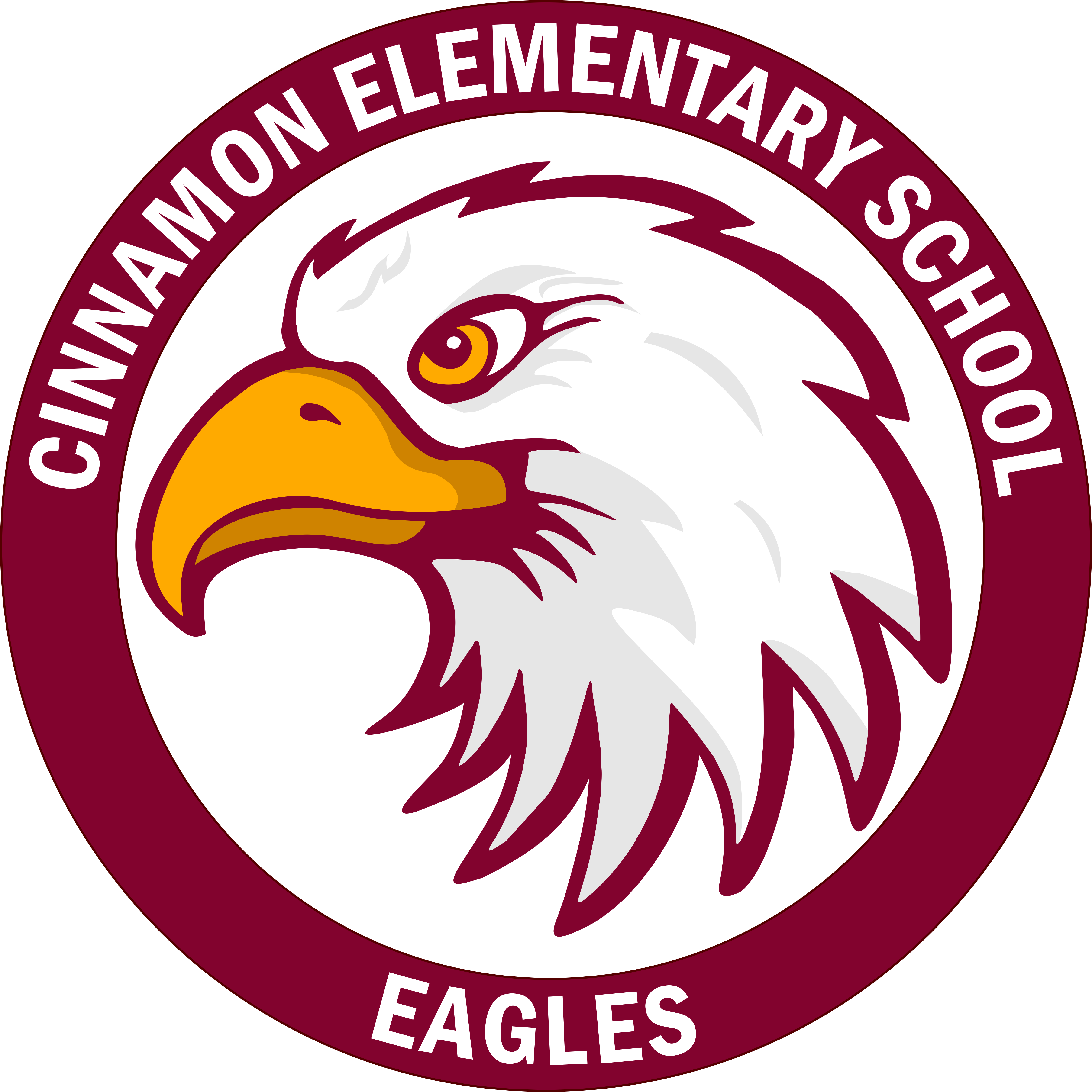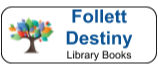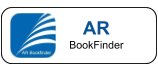Library Hours
Monday through Friday
7:40 AM to 3:30 PM

Librarian - Suzie Ahumada
559-924-6870
Mrs. Ahumada has been the Librarian at Cinnamon Elementary School since August of 2005. She has been married to her husband, David, for 36 years. She has two children; Emmett, 34 who lives in Texas and Clayton, 30 who lives in Lemoore. Mrs. Ahumada is currently taking care of her grand-puppy, River and her pound-puppy, Sherlock. She loves to read, quilt, and do lots of other crafts! She was born in Clovis, California but grew up in Templeton, California. Mrs. Ahumada has an AA in Liberal Arts and an AS in Early Childhood Education. She also has her Librarian Technician Certification.
Mrs. Ahumada loves books and children and has put that love into Cinnamon Elementary's library. She believes that we are always learning and exploring the world.
LIBRARY

Student Library Accounts
Transitional Kindergarten (TK), Kindergarten and First Grade-
Students visit the library each week to check out a book and hear a story! Teachers may ask that books remain in the classrooms and not go home.
Second Grade through Sixth Grade-
Students visit the library each week to check out books.
Students that need new books in-between their weekly library visits are able to come before school, after school, at recess time or at a time their teacher arranges.
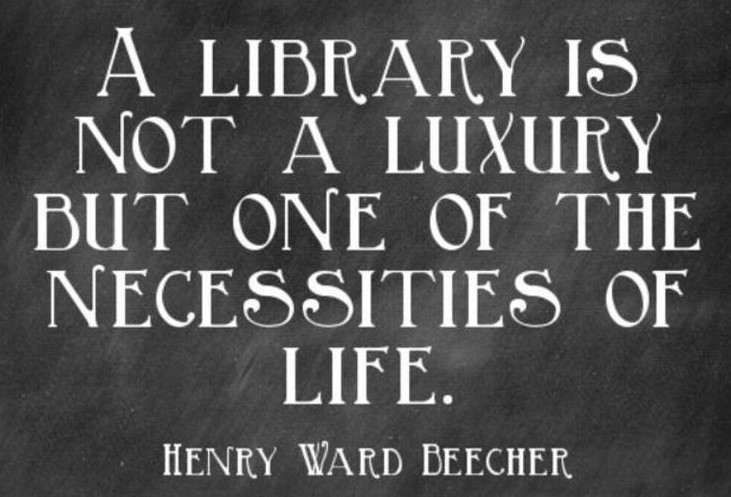
Parent Library Accounts
Parents may set up a library account at Cinnamon! Accounts set up in previous years are still active.
Parents are allowed to check out 4 books at a time.
Books should be returned within 2 weeks.
Parents are expected to follow the library SOAR expectations.
To set up an account, please visit the library and speak with Mrs. Ahumada.
Please check into the office first if coming during school hours.
Sora/OverDrive

Students are now able to check out 2 books on Sora! We've added many new titles to our ebook catalog as well.
To log into Sora go to:
On any device
Go to the app store and find SORA eBooks
Download the app. It's free!
Look for our school name: Lemoore Union Elementary School District (or enter our school's setup code: Lemoore)
Sign in
Username: (lunch number)
Password: First Name (first letter is capitalized!)
On their chromebook
Go to the Student Bookmarks Tab
Go to CLEVER and log in
Find SORA on Clever
Your login information is:
Username: your lunch number (or student ID)
Password: your first name (full name, no nicknames or abbreviations, the first letter is capitalized.)
Here are some helpful links!
Upcoming Events:
Read Across America Day - March 2nd
Dr. Seuss Week - March 3rd - 7th
More info to come!
Spring Book Fair - March 31st - April 4th
More info to come!